ListBox (lsb)
 | ListBox - Allows the user to select an item from a list of items. |
Both the ComboBox and ListBox controls are derived from the ListControl class
The listindex property in a listbox control has been replaced with the "selectedindex" property.
Examples
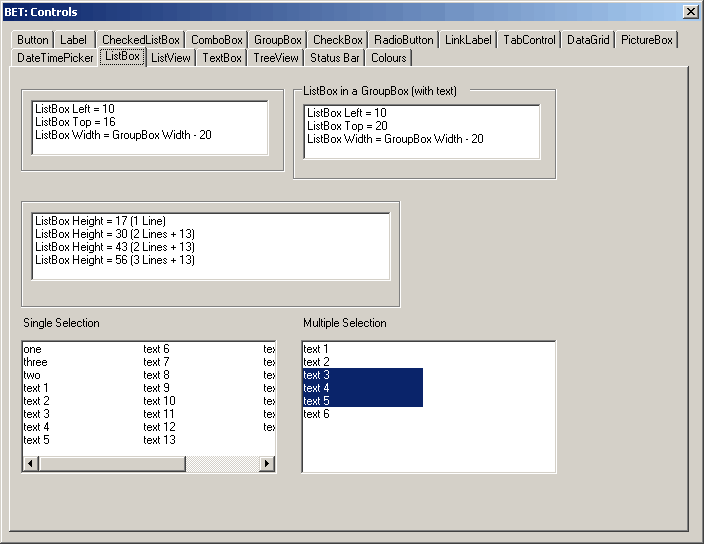 |
Adding Items
listBox1.ClearSelected();
listBox1.BeginUpdate();
listBox1.Items.Add("Item 1");
listBox1.Items.Add("Item 3");
listBox1.Items.Add("Item 4");
listBox1.Items.Add("Item 5");
listBox1.Items.Add("Item 6");
listBox1.Items.Insert(1, "Item 2");
listBox1.EndUpdate();
Single Selection
Gets or sets the selected item.
myListBox.SelectedIndex = 1;
Returns the string of the currently selected item.
string sItem = this.myListBox.SelectedItem.ToString();
System.Windows.Forms.MessageBox.Show(sItem);
For all the items in the listbox
foreach (string sItem in this.myListBox.Items)
{
System.Windows.Forms.MessageBox.Show(sItem);
}
Alternatively
for (int iItem = 0; iItem < this.myListBox.Items.Count; iItem++)
{
string sItem = this.myListBox.Items[iItem]).ToString();
System.Windows.Forms.MessageBox.Show(sItem);
}
Multiple Selection
Selecting and unselecting multiple items.
This will not work unless the tab is currently selected (i.e. the listbox is visible)
You can use SelectedIndex instead for a single selection
listBox1.SetSelected(1, true);
listBox1.SelectedIndex = 1;
Test if the last item in the list is selected
bool bIsSelected = this.listBox1.GetSelected(this.listBox1.Items.Count - 1);
System.Windows.Forms.MessageBox.Show(bIsSelected.ToString());
For all the items that are currently selected.
foreach (string sItem in this.listBox1.SelectedItems)
{
System.Windows.Forms.MessageBox.Show(sItem);
}
Convert Items to an IList<string>
You must include Using System.Linq;
System.Collections.Generic.List<string> myCollection;
myCollection = (this.listBox1.Items).Cast<string>().ToList();
System.Windows.Forms.MessageBox.Show(myCollection[2]);
Restrict ListBox Selection
public partial class MyForm : Form
{
private int[] aSelectedIndexes = new int[5];
public Form1()
{
InitializeComponent();
}
private void Form1_Load(object sender, EventArgs e)
{
this.listBox1.ClearSelected();
this.listBox1.BeginUpdate();
this.listBox1.Items.Add("Item 1");
this.listBox1.Items.Add("Item 3");
this.listBox1.Items.Add("Item 4");
this.listBox1.Items.Add("Item 5");
this.listBox1.Items.Add("Item 6");
this.listBox1.Items.Insert(1, "Item 2");
this.listBox1.EndUpdate();
this.listBox1.SelectionMode = System.Windows.Forms.SelectionMode.MultiSimple;
}
private void listBox1_SelectedIndexChanged(object sender, EventArgs e)
{
bool bfound;
int iSelectedIndex;
if (this.listBox1.SelectedItems.Count < 5)
{
for (int iselectedcount = 0; iselectedcount < this.listBox1.SelectedIndices.Count; iselectedcount++)
{
aSelectedIndexes[iselectedcount] = this.listBox1.SelectedIndices[iselectedcount];
}
}
else
{
System.Windows.Forms.MessageBox.Show("You are only allowed to select 4 items");
for (int iselectedcount = 0; iselectedcount < this.listBox1.SelectedIndices.Count; iselectedcount++)
{
bfound = false;
iSelectedIndex = this.listBox1.SelectedIndices[iselectedcount];
for (int iarraycount = 0; iarraycount < aSelectedIndexes.GetUpperBound(0); iarraycount++)
{
if (aSelectedIndexes[iarraycount] == iSelectedIndex)
{
bfound = true;
}
}
if (bfound == false)
{
this.listBox1.SetSelected(iSelectedIndex, false);
return;
}
}
}
}
Properties
| AllowSelection | Overridden. Gets a value indicating whether the ListBox currently enables selection of list items. |
| BackColor | Overridden. |
| BorderStyle | Gets or sets the type of border that is drawn around the ListBox. |
| ColumnWidth | Gets or sets the width of columns in a multicolumn ListBox. |
| CustomTabOffsets | Gets the width of the tabs between the items in the ListBox. |
| DataSource | Gets or sets the data source for this ListControl. (Inherited from ListControl.) |
| DisplayMember | Gets or sets the property to display for this ListControl. (Inherited from ListControl.) |
| DrawMode | Gets or sets the drawing mode for the control. |
| FilterItemOnProperty | Overloaded. Returns the current value of the ListControl item, if the item is a property of an instance of the ListControl class. (Inherited from ListControl.) |
| FormatString | Gets or sets the format-specifier characters that indicate how a value is to be displayed. (Inherited from ListControl.) |
| FormattingEnabled | Gets or sets a value indicating whether formatting is applied to the DisplayMember property of the ListControl. (Inherited from ListControl.) |
| ForeColor | Overridden. |
| GetScaledBounds | Overridden. Retrieves the bounds within which the ListBox is scaled |
| HorizontalExtent | Gets or sets the width by which the horizontal scroll bar of a ListBox can scroll. |
| HorizontalScrollbar | Gets or sets a value indicating whether a horizontal scroll bar is displayed in the control. |
| IntegralHeight | Gets or sets a value indicating whether the control should resize to avoid showing partial items. |
| ItemHeight | Gets or sets the height of an item in the ListBox. |
| Items | Gets the items of the ListBox. |
| MultiColumn | Gets or sets a value indicating whether the ListBox supports multiple columns. |
| PreferredHeight | Gets the combined height of all items in the ListBox. |
| ScrollAlwaysVisible | Gets or sets a value indicating whether the vertical scroll bar is shown at all times. |
| SelectedValue | Gets or sets the value of the member property specified by the ValueMember property. (Inherited from ListControl.) |
| SelectionMode | Specifies the selection behaviour of a list box. MultiExtended, MultiSimple, One, None. Gets or sets the method in which items are selected in the ListBox. |
| Sorted | Gets or sets a value indicating whether the items in the ListBox are sorted alphabetically. |
| Text | Overridden. Gets or searches for the text of the currently selected item in the ListBox. |
| TopIndex | Gets or sets the index of the first visible item in the ListBox. |
| UseTabStops | Gets or sets a value indicating whether the ListBox can recognize and expand tab characters when drawing its strings. |
| ValueMember | Gets or sets the property to use as the actual value for the items in the ListControl. (Inherited from ListControl.) |
Methods
| BeginUpdate | Maintains performance while items are added to the ListBox one at a time by preventing the control from drawing until the EndUpdate method is called. |
| ClearSelected | Unselects all items in the ListBox. |
| DefaultItemHeight | Specifies the default item height for an owner-drawn listbox. |
| EndUpdate | Resumes painting the ListBox control after painting is suspended by the BeginUpdate method. |
| FindString | Finds the first item in the ListBox that starts with the specified string |
| FindStringExact | Finds the first item in the ListBox that matches the specified string exactly. |
| GetItemHeight | Returns the text representation of the specified item. (Inherited from ListControl.) |
| GetItemRectangle | Returns the bounding rectangle for an item in the ListBox. |
| IndexFromPoint | Overloaded. Returns the zero-based index of the item at the specified coordinates. |
| Refresh | Overridden. Forces the control to invalidate its client area and immediately redraw itself and any child controls. |
| RefreshItem | Overridden. Refreshes the item contained at the specified index. |
| RefreshItems | Overridden. Refreshes all ListBox items and retrieves new strings for them. |
| Sort | Sorts the items in the ListBox. |
| ToString | Overridden. Returns a string representation of the ListBox. |
Methods - Single Selection
| SelectedIndex | Gets or sets the zero-based index of the currently selected item in the listbox. Nothing is returned if no element is currently selected. Overridden. Gets or sets the zero-based index of the currently selected item in a ListBox. This is the first selected item when you have multiple selection (SelectionMode = MultiSimple) |
| SelectedItem | Gets or sets the currently selected item in a the listbox. |
Methods - Multiple Selection
| GetSelected | Determines if a particular zero-based item is currently selected. |
| SelectedIndex | Gets the zero-based index of the first selected item in the listbox. |
| SelectedItem | Gets the first selected item in the listbox. Gets or sets the currently selected item in the ListBox. |
| SelectedIndices | Represents a collection of all the index positions of all the selected items. Read Only. Gets a collection that contains the zero-based indexes of all currently selected items in the ListBox. |
| SelectedItems | Represents a collection of all the selected items. Read Only. |
| SetSelected | Selects or clears the selection for a particular zero-based item. |
Events
| MeasureItem | Occurs when an owner-drawn ListBox is created and the sizes of the list items are determined. |
| MouseClick | Occurs when the user clicks the ListBox control with the mouse pointer. |
| SelectedIndexChanged | Occurs when the SelectedIndex property has changed. Fires for both single, multiple and extended selections. If using extended selection this fires after they are all selected. |
| SelectedValueChanged | Occurs when the SelectedValue property changes. (Inherited from ListControl.) |
| ValueMemberChanged | Occurs when the ValueMember property changes. (Inherited from ListControl.) |
© 2024 Better Solutions Limited. All Rights Reserved. © 2024 Better Solutions Limited TopPrevNext