PictureBox (pic)
 | PictureBox - Allows you to display a graphic or picture. |
Setting the SizeMode to "StretchImage" before you open a graphic causes Visual Studio to resize the graphic to exact dimensions of the picture box.
Examples
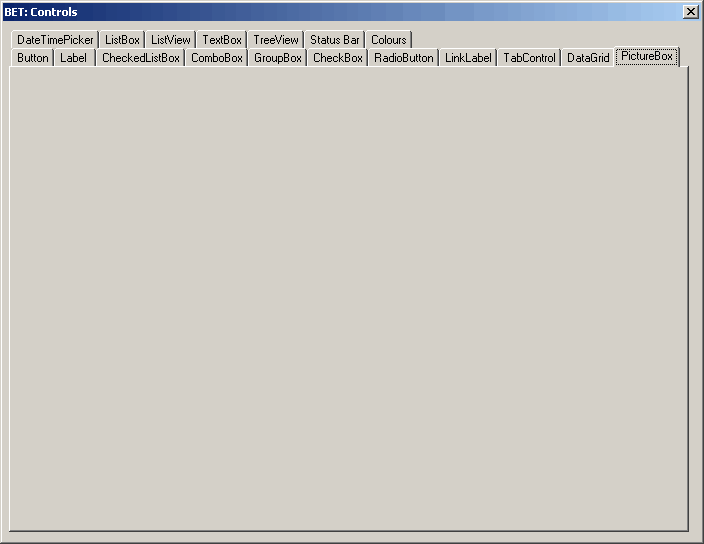 |
Useful Code
Displaying an image from a file.
picPictureBox.Image = System.Drawing.Image.FromFile("C:\Temp\testing.jpg")
picPictureBox.Image = ProjectName.Properties.Resources.FileName
picPictureBox.SizeMode = System.Windows.Forms.PictureBoxSizeMode.StretchImage
picPictureBox.Load("C:\Temp\testing.jpg")
Properties
| BorderStyle | Indicates the border style for the control. |
| ErrorImage | Gets or sets the image to display when an error occurs during the image-loading process or if the image load is canceled. |
| Image | Gets or sets the image that is displayed by PictureBox. |
| ImageLocation | Gets or sets the path or URL for the image to display in the PictureBox. |
| InitialImage | Gets or sets the image displayed in the PictureBox control when the main image is loading. |
| SizeMode | Indicates how the image is displayed. |
| Text | Overridden. Gets or sets the text of the PictureBox. |
| WaitOnLoad | Gets or sets a value indicating whether an image is loaded synchronously. |
Methods
| CancelAsync | Cancels an asynchronous image load. |
| Dispose | Overloaded. Releases all resources used by the PictureBox. |
| Load | Overloaded. Displays an image in the PictureBox. |
| LoadAsync | Overloaded. Loads the image asynchronously. |
| ToString | Overridden. Returns a string that represents the current PictureBox control. |
Events
| Leave | Occurs when input focus leaves the PictureBox. |
| LoadCompleted | Occurs when the asynchronous image-load operation is completed, been canceled, or raised an exception. |
| LoadProgressChanged | Occurs when the progress of an asynchronous image-loading operation has changed. |
| SizeModeChanged | Occurs when SizeMode changes. |
© 2024 Better Solutions Limited. All Rights Reserved. © 2024 Better Solutions Limited TopPrevNext