Auto Fill Shortcut Menu
Instead of dragging the fill handle with the left mouse button you could alternatively drag it with the right mouse button.
When you place the mouse over the fill handle and press the right mouse button you will notice that the cursor changes to an arrow (instead of a black cross).
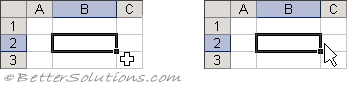 |
Dragging with the right mouse button (instead of the left) will display an additional shortcut menu.
Some commands will often be disabled as it depends on the type of data entered, whether it is numbers, text or dates.
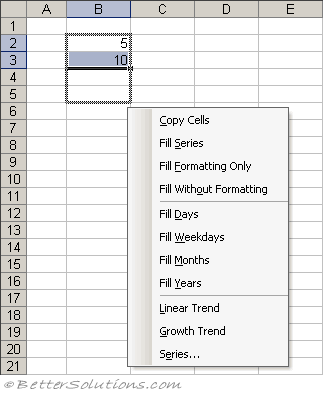 |
The middle block of fill options will only be available if you enter a date, month or day.
© 2026 Better Solutions Limited. All Rights Reserved. © 2026 Better Solutions Limited TopPrevNext