Adding Free Floating Text
If inserting additional text boxes, ensure that the chart is selected first, otherwise the textbox will be floating over the top as opposed to in the chart.
The chart title and axis titles are examples of text that is attached to the chart. The position of this text is restricted.
It is possible to add text to your chart and position it anywhere on the chart, in the form of additional text boxes.
To insert a textbox containing text within your chart, select the chart, start typing and press Enter. The textbox an then be moved around to any position.
This is often used to add additional explanation or to identify specific data points.
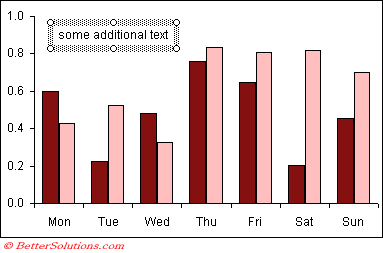 |
If you are inserting additional text boxes make sure that the chart is selected first, otherwise the textboxes will just be floating over the chart as opposed to actually in it.
The text can be easily formatted by activating the text box and selecting (Format > Selected Object).
You can alternatively press the right mouse button to display the shortcut menu and choose Format Textbox.
© 2026 Better Solutions Limited. All Rights Reserved. © 2026 Better Solutions Limited TopPrevNext