Chart Advisor
Removed in 2010
Added in Excel 2007
link - officelabs.com/projects/chartadvisor/Pages/default.aspx
Once you install a new Chart Advisor button appears on the Insert tab.
 |
This add-in uses an advanced rules engine to scan your data and, based on predefined rules, displays charts according to score.
Top scoring charts are available for you to preview, tweak, and insert into your Excel worksheet.
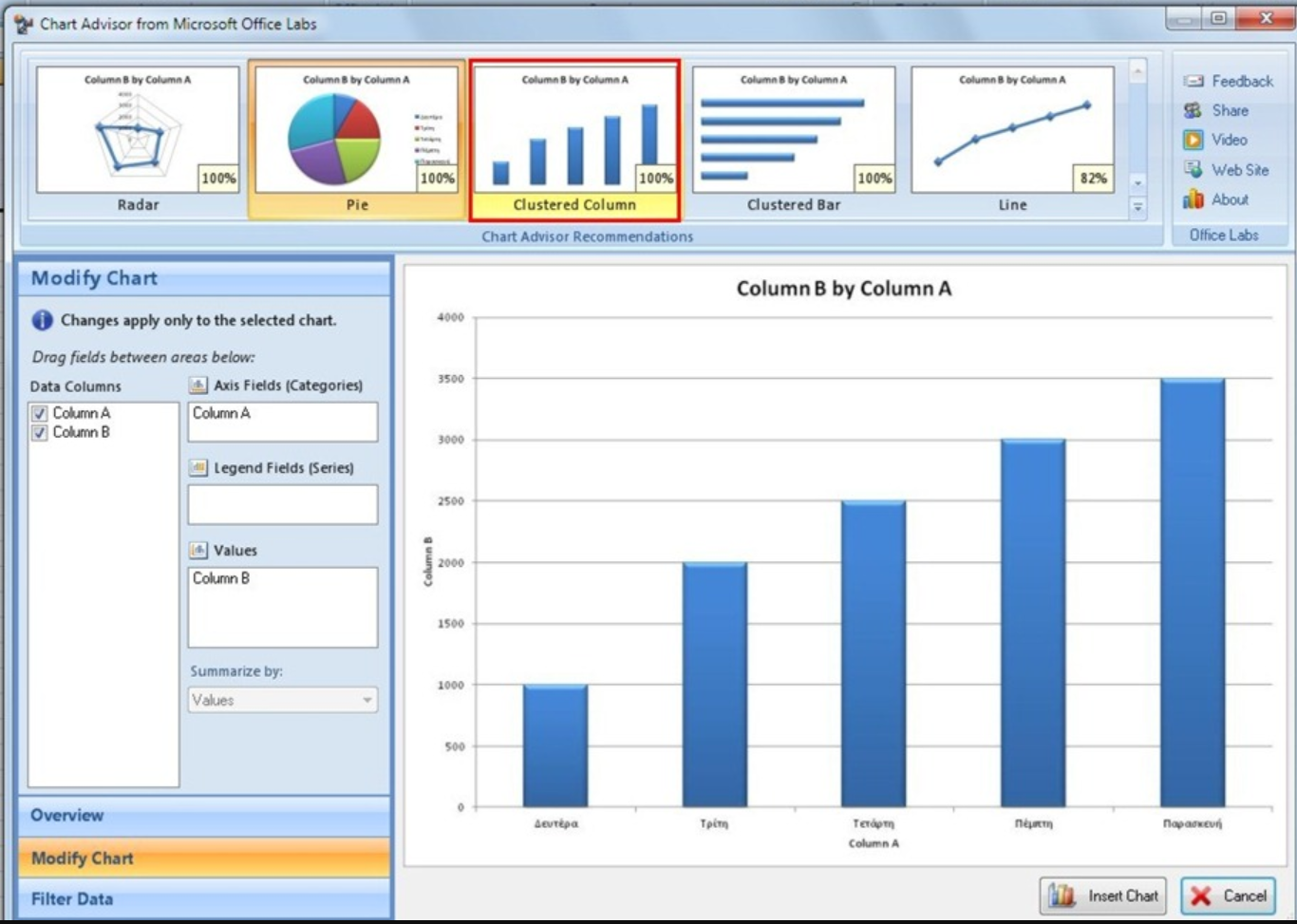 |
This window consisted of three parts:
Chart Advisor Recommendations - This section includes the array of different types of charts created using the spreadsheet data you selected.
Chart Advisor ranks each chart in percentage based on it's suitability to your selected spreadsheet data.
If you want to view all charts available, click the down-arrow in this section (highlighted in red in Figure 2 above).
Just hover the cursor over any of the charts within the Chart Advisor Recommendations gallery to see a Live Preview within the Chart Preview section. To apply a chart, just click on the selected chart thumbnail.
Chart Preview - In this section, you can see the preview of the chart which you have selected in the Chart Advisor Recommendations section.
Modify Chart - This section provides you with the options that let you make changes to the chart you have selected.
© 2026 Better Solutions Limited. All Rights Reserved. © 2026 Better Solutions Limited TopPrevNext