Chart Toolbar
Removed in 2007
When you create or activate a chart the Chart toolbar will be displayed automatically.
This toolbar gives you quick access to a lot of the different chart specific commands.
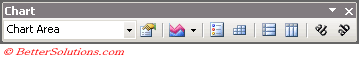 |
If the Chart toolbar is not displayed when you activate a chart you can display it by selecting (View > Toolbars > Chart).
Chart Objects - This allows you to quickly select a particular chart item on the active chart.
Format Selected Area - Displays the format dialog box for the currently selected item.
Chart Type - Changes the chart type for an individual data series, a chart type group, or an entire chart.
Legend - This will add or remove a legend to your chart area. This button is a toggle.
Data Table - This will add or remove a data table containing the source data to your chart area. This button is a toggle.
By Row - This will adjust your source data to identify each row as a separate series.
By Column - This will adjust your source data to identify each column as a separate series.
Angle Clockwise - This will adjust the text on the axes and chart titles to a 45 degree angle. This button is a toggle.
Angle Counter Clockwise - This will adjust the text on the axes and chart titles to a 45 degree angle. This button is a toggle.
If you hold down the Ctrl key and select either of the angle buttons the text will be displayed at the normal angle.
Chart Type Drop-Down Commands
This drop-down displays an icon for the chart type of the chart that was last selected.
This can be used as a quick way to change the chart type of the active chart.
 |
Displays 18 different chart types
Area, 3D Area, 3D Surface
Bar, 3D Bar, Radar
Column, 3D Column, Bubble
Line, 3D Line, XY Scatter
Pie, 3D Pie, Doughnut
3D Cylinder, 3D Cone, 3D Pyramid
This drop-down menu is actually a floating toolbar which can be separated from the Chart toolbar.
The icon that is displayed on the toolbar corresponds to the chart type that was last selected.
© 2026 Better Solutions Limited. All Rights Reserved. © 2026 Better Solutions Limited TopPrevNext