PERCENTILE.INC Function
The PERCENTILE.INC function returns the number corresponding to a particular percentage from an array of numbers.
The QUARTILE.INC function just provides a short-hand to the following values:
| QUARTILE(array,0) = PERCENTILE.INC(array,0) |
| QUARTILE(array,1) = PERCENTILE.INC(array,0.25) |
| QUARTILE(array,2) = PERCENTILE.INC(array,0.50) |
| QUARTILE(array,3) = PERCENTILE.INC(array,0.75) |
| QUARTILE(array,4) = PERCENTILE.INC(array,1) |
Analysis ToolPak
There is also Percentile functionality included in the Analysis ToolPak add-in.
Which Method ?
There are a number of different ways to calculate a percentile value.
Excel provides two alternatives.
We will refer to them an (N-1) and (N+1).
In the (N-1) method, the ordinal rank is calculated using the formula:
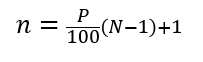 |
In the (N+1) method, the ordinal rank is calculated using the formula:
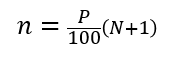 |
Once you have the ordinal rank number the percentile can be easily calculated using the following formula
Split the ordinal rank into an integer component (k) and a decimal component (d)
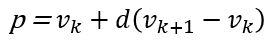 |
PERCENTILE.INC - N-1
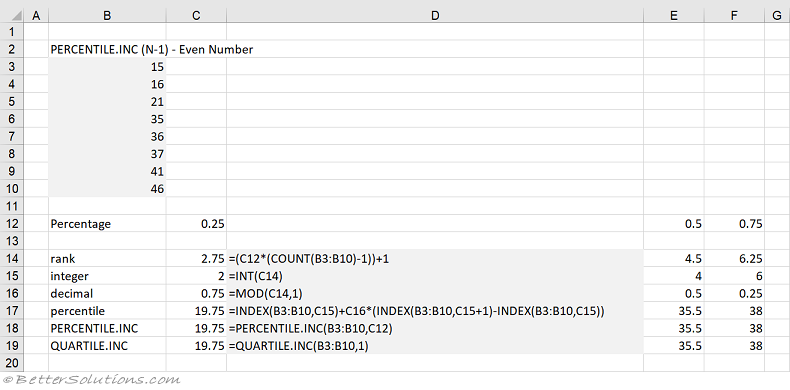 |
PERCENTILE.EXC - N+1
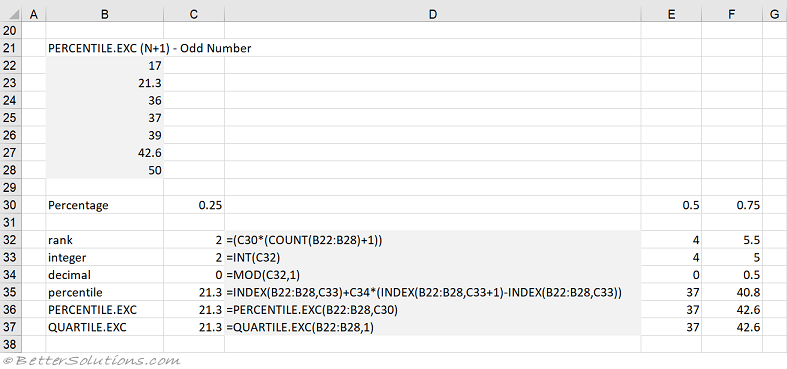 |
© 2026 Better Solutions Limited. All Rights Reserved. © 2026 Better Solutions Limited TopPrevNext