Version 9.0
Some commands have been renamed and there are some additional ones as well.
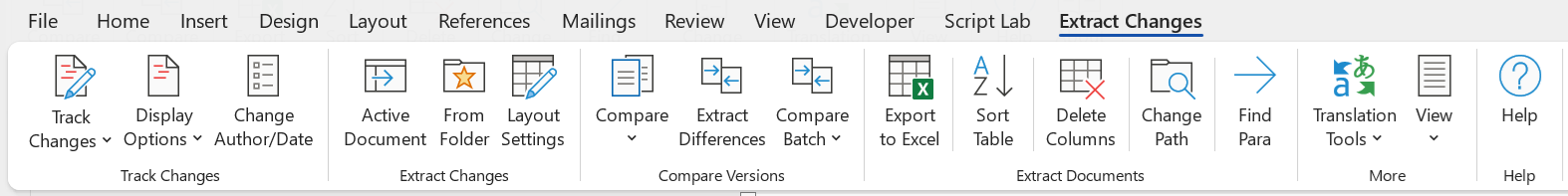 |
Tracked Changes
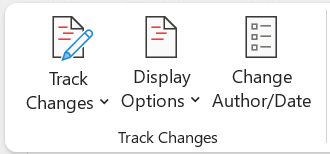 |
| Track Changes - (Built-in). Toggle track changes in the active document (Ctrl + Shift + E). | |
| For Everyone - Built-in. | |
| Just Mine - Built-in. | |
| Lock Tracking - Built-in. Use a password to discourage others from turning off track changes. | |
| Display Options - Built-in. | |
| Insertions and Deletions - Built-in. | |
| Formatting - Built-in. | |
| Balloons - Built-in. You can show revisions as ballons | |
| Specific People - Built-in. | |
| Highlight Updates - Built-in. | |
| Other Authors - Built-in. | |
| Reviewing Pane Vertical - Built-in. | |
| Change Tracking Options - Built-in. | |
| Simple/All/No Markup - Built-in. Toggle the | |
| Original Doc - Built-in. Toggle the | |
| Change Author/Date - more |
Extract Changes
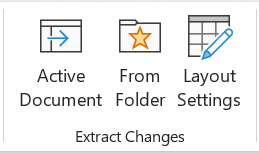 |
| Active Document - Lets you more (previously called "Extract Changes") | |
| From Folder - Lets you more (previously called "Batch Extract Changes") | |
| Layout Settings - Displays the Personal Layout Settings dialog box. more |
Compare Versions
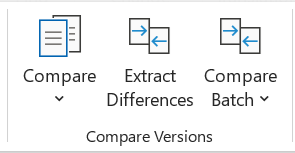 |
| Compare Docs - (Built-in). | |
| Compare - (Built-in) | |
| Combine - (Built-in) | |
| Show Source Documents - (Built-in) | |
| Extract Differences - more (previously called "Compare Two Documents") | |
| Compare Batch - Drop-Down. more (previously called "Batch Compare Documents") | |
| Against an Entire Folder - | |
| Create File List - | |
| Create File List from Folder - | |
| Against File List - |
Extract Documents
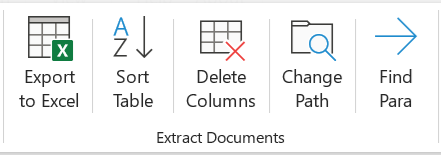 |
| Export to Excel - more | |
| Sort Table - (Built-in) Sort the table in extract documents using different sort criteria. | |
| Delete Columns - more | |
| Change Path - more | |
| Find Paragraph - more |
More
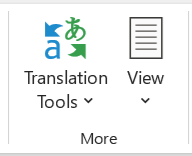 |
| Translation Tools - Drop-Down. more | |
| Extract Changes - | |
| Accept All Changes - | |
| Show/Hide Hidden Text - | |
| View - | |
| View Extract/ Source Side by Side - more | |
| View Side by Side - (Built-in) View two documents side by side so that you can compare their contents. You can select any documents. | |
| Synchronous Scrolling - (Built-in) Synchronize the scrolling of two documents so that they scroll together. To enable this feature, turn on View Side by Side. | |
| Reset Window Position - (Built-in) Reset the window position of the documents being viewed side by side so that they share the screen equally. To enable this feature, turn on View Side by Side. |
Help
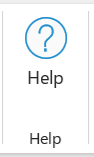 |
| Help - Opens a User's Guide in PDF format with detailed help and tips on how the use DocTools ExtractChanges Pro. |
Compare Documents
This will now run when there are not documents open.
© 2024 Better Solutions Limited. All Rights Reserved. © 2024 Better Solutions Limited TopPrevNext