Currency
This is exactly the same as the general format except that you can also select a currency symbol to precede (or succeed) the value.
This is the format used to display general monetary values.
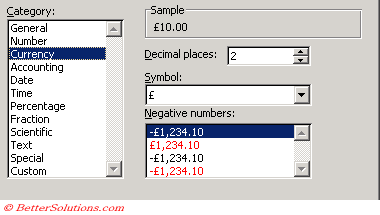 |
Decimal places - The number of decimal places is from 0 to 30.
Symbol - There are over 350 possible currency symbols to choose.
Negative Numbers -
The thousand separator is always displayed.
How it is different to the Number format
This number format is like the Number format but with two differences:
You can choose a currency symbol (which will be displayed before the actual number).
This format always includes a comma seperator.
Currency Style
This number format can be quickly applied by pressing the following button on the Formatting toolbar.
Currency Style - Applies the currency format "£#,##0.00".
All Numbers in Black
Default currency button on the toolbar ??
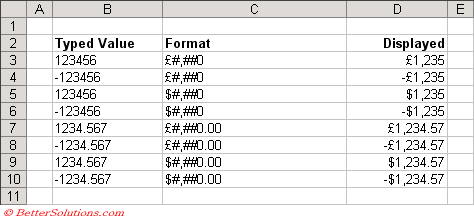 |
Negative Numbers in Red
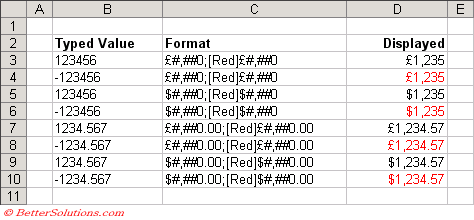 |
Negative Numbers in Parentheses
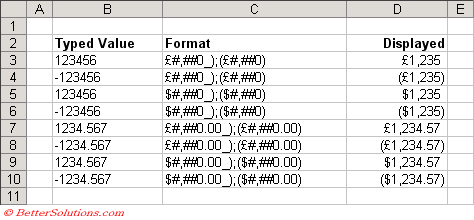 |
Negative Numbers in Red with Parentheses
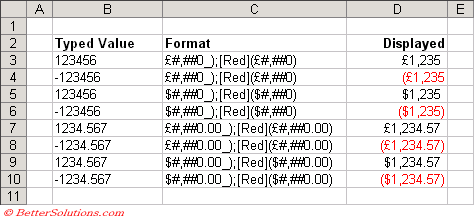 |
© 2026 Better Solutions Limited. All Rights Reserved. © 2026 Better Solutions Limited TopPrevNext