Displaying
There are several different ways of displaying a worksheet:
Normal View
Page Layout View
Page Break Preview - Options Advanced > Display > Ruler Units
Full Screen
Custom Views
Full Screen View (View > Full Screen)
You can quickly remove all the toolbars except the Menu bar and display your worksheet on the full screen by pressing (View > Full Screen).
This will display a larger worksheet area which can often make it easier to work.
The Full Screen toolbar will automatically be displayed which allows you to close the full screen view.
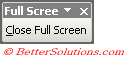 |
You can alternatively select (View > Close Full Screen) to display all the toolbars.
© 2026 Better Solutions Limited. All Rights Reserved. © 2026 Better Solutions Limited TopPrevNext