General Tab
General options
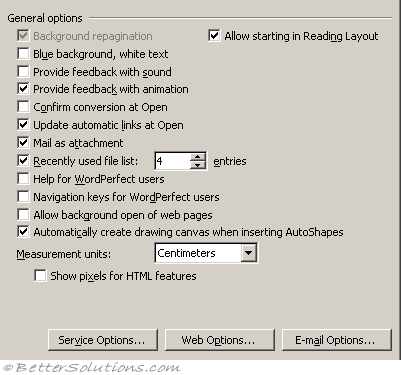 |
Background repagination - Repaginates the document automatically as you work. This is switched on automatically in Print Layout, Reading Layout and Web Layout views. It is possible to switch this option off in the Normal and Outline views. (Advanced, General (bottom) - enable background repagination)
Blue background, white text - Displays text as white characters on a blue background.
Provide feedback with sound - Adds sounds to certain actions or events throughout Word and Office. For example, Word plays a sound when an alert appears or when a process is complete. To change the sound that is associated with an event, open the Sounds folder in the Windows Control Panel. Your computer must have a sound card to play most sounds. (Advanced, General (bottom) )
Provide feedback with animation - Animates the movement of your mouse in Word and your other Office programs, and uses special animated cursors in place of the usual static cursors for actions such as printing, repagination, saving, or Auto Formatting. Also animates such Word actions as background saving, find and replace operations, and the ruler in Auto Hide mode. (Advanced, General (bottom) )
Confirm conversion at open - The correct converter will be used automatically when you open a file created in another application. (Advanced, General (bottom) - confirm file format conversion at open )
Update automatic links at open - If a document contains any links that are defined as "automatic update" then you will receive a prompt asking if you want to update them when the file is opened. If your template also contains links then you will receive two prompts. (Advanced, General (bottom) )
Mail as attachment - Attaches the current document to a mail when you click "Send To Mail Recipient" on the File menu. Clear this checkbox if you want Word to insert the contents of the current document into a mail message instead of attaching it. This check box is available only if you have Outlook installed on your PC.
Recently used file list - The maximum number of files recently used you can have on your File drop-down is nine. This allows you to quickly open them again. (Advanced, Display - show this number of recent documents)
Help for Word Perfect users - Displays instructions or demonstrates a Word equivalent when you press a Word Perfect for DOS key combination.
Navigation keys for Word Perfect users - Changes the functions of the Page Up, Page Down, Home, End and Escape keys their Word Perfect equivalents.
Allow background open of web pages - (Added in 2002). Allows you to open Web documents and still have the ability to use Word for other things. You will be able to open HTML files in the background. (advanced, general)
Automatically create drawing canvas when inserting autoshapes - (Added in 2002). Determines whether or not a drawing canvas is automatically inserted around AutoShapes when you insert them into your document. A drawing canvas helps you arrange drawing objects and pictures and move them easily as a unit. (advanced, editing options)
Allow starting in Reading Layout - (Added in 2003). Opens documents from emails in the reading layout view. This option only affects documents opened from emails. Reading Layout is the default view for documents opened from attachments, switching this off will mean that documents are then opened in their default view (ie the view they were last saved in).
Asian Fonts - ?? Additional options that is displayed relating to which language is default / installed ??
Measurement units - Inches. Click the default unit for the horizontal ruler and for measurements that you type in dialog boxes. (advanced, display - show measurements in units of )
Show pixels for HTML features - Changes the default unit of measure in dialog boxes to pixels. (advanced, display)
Service Options - (Added in 2003). Sets options for customer feedback, online Help and templates, and shared workspaces. (advanced, general (bottom) )
Web Options - Sets options for how your document will look and respond when viewed in a Web browser. (advanced, general (bottom) )
E-mail Options - (Removed in 2007 ??). Sets options for sending and receiving e-mail messages in Microsoft Word, such as creating a signature and stationery. You can also set font options for sending and replying to e-mail messages in Word.
© 2026 Better Solutions Limited. All Rights Reserved. © 2026 Better Solutions Limited TopPrevNext