Design Tab
Document Formatting
 |
Themes - Drop-Down. The drop-down contains the commands: Built-in, More Themes on Microsoft Office Online, Browse for Themes and Save Current Theme. The built-in themes are: Office, Apex, Aspect, Civic, Concourse, Equity, Flow, Foundry, Median, Metro, Module, Opulent, Oriel, Origin, Paper, Solstice, Technic, Trek, Urban and Verve. Tooltip indicates the current theme. The default theme is "Office". Tooltip indicates the current theme. Quick Access to more themes saved down on Microsoft Office Online. Default theme is "Office". Changes the overall design of the entire document inc colours, fonts and effects. This drop-down has an additional command not found in Excel or PowerPoint which is "Reset to Theme from Template".
Style Set - Change the look of your document by choosing a new style set. Style sets change the font and paragraph properties of your entire document.
Colors - Drop-Down. Displays a list of all the available colors and lets you change the color component of the active theme.
Fonts - Drop-Down. Displays a list of all the available fonts and lets you change the font component of the active theme.
Paragraph Spacing - Drop-Down. Quickly change the line and paragraph spacing in your document. The drop-down contains the commands: No Paragraph Space, Compact, Tight, Open, Relaxed, Double, Custom Paragraph Spacing.
Effects - Drop-Down. Displays a list of all the available effects and lets you change the effect component of the active theme. The drop-down contains the commands: Office, Apex, Aspect, Civic, Concourse, Equity, Flow, Foundry, Median, Metro, Module, Opulent, Oriel, Origin, Paper, Solstice, Technic, Trek, Urban and Verve.
Set As Default - Use the current look for all new documents.
Page Background
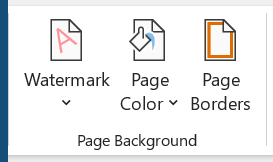 |
Watermark - Drop-Down. The drop-down contains the commands: Custom Watermark, Remove Watermark and Save Selection to Watermark Gallery.
Page Color - Drop-Down. Lets you change the background colour of the page. Displays the full theme colour palette.
Page Borders - Displays the "Border and Shading" dialog box.
© 2026 Better Solutions Limited. All Rights Reserved. © 2026 Better Solutions Limited TopPrevNext