Developer Tab
This group is not related to whether the Developer tab is displayed or not.
There is also a record macro shortcut on the status bar (same as Excel).
The Developer tab contains additional commands relating to Visual Basic and can be displayed by selecting (File > Options)(General tab, "Show Developer tab in Ribbon").
If you want to add or edit worksheet controls then you will need to display the Developer tab.
This can be displayed by selecting (Office Button > Word Options)(Popular tab, "Show Developer tab in the Ribbon").
I would have thought this tab would have contained all the commands relating to macros as well, but three of the macro commands are available on the View tab.
Code
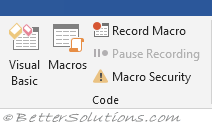 |
Visual Basic - (Alt + F11). Opens the Visual Basic Editor allowing you to create and edit VBA macros.
Macros - (Alt + F8). Displays the "Macro" dialog box allowing you to run, edit and delete macros.
Record Macro - Records a macro. There is also a shortcut to this in the bottom left of the application window. This changes into "Stop Macro" while a macro is being recorderd.
Pause Recording -
Macro Security - Displays the Macro Settings tab of the "Trust Center" dialog box.
Add-ins
This group was added in 2016.
 |
Add-ins -
Word Add-ins -
COM Add-ins -
Controls
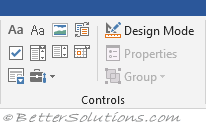 |
Rich Text - Inserts a rich content control.
Plain Text - Inserts a plain text content control.
Picture - Inserts a picture content control.
Building Block Gallery - Inserts a document building block.
Check Box - Inserts a check box content control.
Combo Box - Inserts a combo box content control.
Drop Down Box - Inserts a drop-down box content control.
Date Picker - Inserts a date content control.
Repeating Section - (Added in 2013).
Legacy Tools - Drop-Down. Containing commands from the earlier Forms toolbar and Control Toolbox toolbar. The Legacy Forms section contains: Text Form Field, Check Box Form Field, Drop-Down Form Field, Insert Frame, Form Field Shading and Reset Form Fields. The Control section contains: CheckBox, TextBox, Label, Option Button, Image, Spin Button, Combo Box, Command Button, List Box, Scroll Bar, Toggle Button and More Controls.
Design Mode - Toggles the display of design mode.
Properties - View or modify properties for the selected control.
Group - Drop-Down. Group or ungroup a selected range of text. When grouped a text range cannot be edited, except in regions containing editable content controls.
Mapping
This group was called XML in Word 2007.
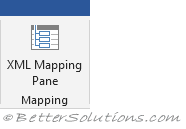 |
XML Mapping Pane -
Structure - (Removed in 2010). Toggles the display of the XML Structure Task Pane
Schema - (Removed in 2010). Displays the XML Schema tab on the Templates and Add-ins dialog box. Manage the XML Schema attached to this document or add a new schema.
Transformation - (Removed in 2010). Toggles the display of the XML Document Task Pane
Expansion Packs - (Removed in 2010). Displays the XML Expansion Packs tab on the Templates and Add-ins dialog box. Manage the XML Expansion Packs attached to this document or attach a new expansion pack.
Protect
 |
Block Authors - (Added in 2010). Drop-Down.
Restrict Editing - Drop-Down. Toggles the display of the "Restrict Editing" task pane.
Protect Document - Drop-Down. Toggles the display of the "Restrict Formatting and Editing" task pane.
Templates
 |
Document Template - Displays the Templates tab on the Templates and Add-ins dialog box. View or change the template attached to the active document and manage your global templates.
Document Panel - (Removed in 2016). Specify the type of Document Information Panel template to show in Microoft Office compatibile programs.
© 2026 Better Solutions Limited. All Rights Reserved. © 2026 Better Solutions Limited TopPrevNext