Summary Functions
Field Calculations
If the data area contains numerical values then the SUM() function is used by default
If the data area contains non numerical values then the COUNT() function is used.
What are the options ?
You can specify which fields to include and the type of calculations used on those fields.
For each combination of values in the row and column fields, the data field takes on a different value and this value appears in the data area.
Default Calculations
It is possible to use other function in order to summarise your data.
There are actually a choice of eleven different aggregate functions that can be used in your pivot table.
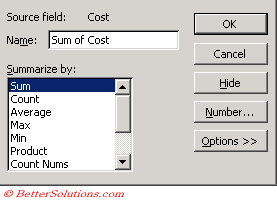 |
| SUM | This is the default function used when the data area contains numeric values. The total value of the numbers in a list or cell range. |
| COUNT | This is the default function used when the data area contains non numeric values. The number of numeric values in a list or array of numbers. |
| COUNTA | Count Nums The number of non blank cells in a list or cell range. |
| AVERAGE | The arithmetic mean of a list or array of numbers. |
| MAX | The largest value in a list or array of numbers. |
| MIN | The smallest value in a list or array of numbers. |
| PRODUCT | The product of all the numbers in a list or cell range. |
| STDDEV | The standard deviation based on a sample. |
| STDDEVP | The standard deviation based on an entire population. |
| VAR | The compound variance based on a sample. |
| VARP | The variance based on an entire population. |
When you change the function, the Data area will reflect the changes automatically.
It is possible to customise the selected function by adding some calculation options on the pivot table field dialog box.
In addition to the eleven functions that are provide by default you can also create your own custom calculations.
Custom Calculations
There are also a large number of custom calculations which you can use including running totals and item percentages.
Some of these calculations require a field to use as well as the value for the field.
To apply a custom calculation (PivotTable > Field Settings) "Options".
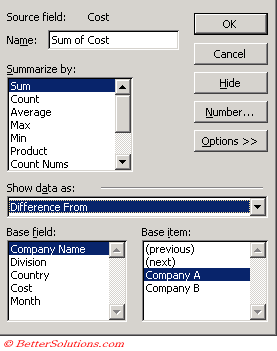 |
When you select a member of the Base Field, the corresponding items will automatically be displayed in the Base Item.
| Normal | Default |
| Difference From | Calculates the difference between two cells. |
| % of | Calculates the percentage of a cell to a selected base value. |
| % Difference From | Calculates the difference between two cell values. |
| Running Total in | Calculates and displays the running total in each cell. |
| % of row | Calculates the percentage of the cell value to the total row. |
| % of column | Calculates the percentage of the cell value to the total column. |
| % of total | Calculates the percentage of the value of the grand total. |
| Index | Calculates the index value of the cell value. |
Important
You also have the option of creating your own calculated fields and items.
© 2026 Better Solutions Limited. All Rights Reserved. © 2026 Better Solutions Limited TopPrevNext