Error Checking Tab
Replaced in 2007
Settings
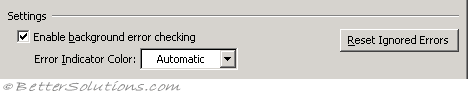 |
Enable background error checking - Select if you want Excel to check your cells for errors and display a smart tag indicator in the upper left corner of the cell. (Formulas tab, Error Checking)
Error indicator color - Automatic. Sets the colour Excel uses to indicate errors. If you click Automatic, the colour is set to the default colour of green. (Formulas tab, Error Checking)
Reset ignored errors - This will display a green indicator in the top left corner of any cells that contain errors. Errors can be ignored but this option will display them all again for the active worksheet. (Formulas tab, Error Checking)
Rules
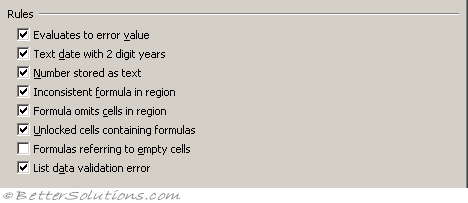 |
Evaluates to error value - Displays a green smart tag indicator in the top left corner if a cell contains an error. This will display the Error Checking Options smart tag. The default is ticked. (Formulas tab, Cells containing formulas that result in an error). more
Text date with 2 digit years - Select to have Microsoft Excel treat formulas that contain text formatted cells with years represented as 2 digits as an error and display a warning when checking for errors. The default is ticked. (Formulas tab - Cells containing years represented as 2 digits). more
Number stored as text - Select to have Microsoft Excel treat numbers formatted as text or preceded by an apostrophe as an error and display a warning. The default is ticked. (Formulas tab, Numbers formatted as text or preceded by an apostrophe). more
Inconsistent formula in region - Select to have Microsoft Excel treat a formula in a region of your worksheet that differs from the other formulas in the same region as an error and display a warning. The default it ticked. (Formulas tab, Formulas inconsistent with other formulas in the region). more
Formula omits cells in region - Select to have Microsoft Excel treat formulas that omit certain cells in a region as an error and display a warning. The default is ticked. (Formulas tab, Formulas which omit cells in a region). more
Unlocked cells containing formulas - Select to have Microsoft Excel treat an unlocked cell containing a formula as an error and display a warning when checking for errors. The default is ticked. (Formulas tab, Unlocked cells containing formulas). more
Formulas referring to empty cells - Select to have Microsoft Excel treat formulas that refer to empty cells as an error and display a warning. The default is not ticked. (Formulas tab, Formulas referring to empty cells). more
List data validation error - (Added in 2003). Select to have validation errors displayed in lists. The default it ticked. (Formulas tab, Data entered in a table is invalid). more
© 2026 Better Solutions Limited. All Rights Reserved. © 2026 Better Solutions Limited TopPrevNext