Chart Tools - Layout Tab
Removed in 2013
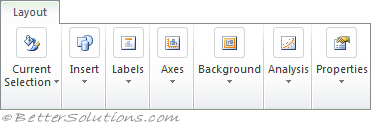 |
In 2013 this tab was removed and replaced with a new "Chart Layouts" group that was added to the Design Tab.
Current Selection
In 2013 this group was moved to the Format Tab. In fact this group was duplicated in 2010 and 2007.
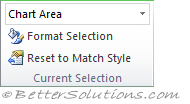 |
Chart Elements - (Moved in 2013). Drop-Down. The drop-down contains a list of all the individual items that make up the chart that is currently selected. Choosing a particular item will select the corresponding item on the active chart. In 2003 Category Gridlines are selected but in 2007 Category Gridlines is not selected.
Format Selection - (Moved in 2013). Displays the Format dialog box for the item that is currently selected in the "Chart Elements" drop-down.
Reset to Match Style - (Moved in 2013). Clears any custom formatting from the selected element to ensure that the formatting matches the overall theme of the workbook.
Insert
In 2013 this group was moved to the Format tab and called "Insert Shapes".
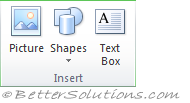 |
Picture - (Moved in 2013). Displays the "Insert Picture" dialog box.
Shapes - (Moved in 2013). Drop-Down. Exactly the same command can be found on the Insert tab.
Text Box - (Moved in 2013). Toggles the insertion of a textbox into the chart area.
Labels
In 2013 all these commands can be found on the "Add Chart Element" drop-down on the Design Tab.
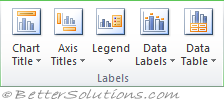 |
Chart Title - (Moved in 2013). Drop-Down. The drop-down contains the commands: None, Centered Overlay Title, Above Chart and More Title Options.
Axis Titles - (Moved in 2013). Drop-Down. The drop-down contains the commands: Primary Horizontal Axis Title, Primary Vertical Axes Title, None, Title Below Axis, Rotated Title, Vertical Title, Horizontal Axis and More Primary Axis Title Options. If you have an axis title selected you can click on either Horizontal or Vertical Axis Title Options.
Legend - (Moved in 2013). Drop-Down. The drop-down contains the commands: None, Show Legend at Right, Show Legend at Top, Show Legend at Left, Show Legend at Bottom, Overlay Legend at Right, Overlay Legend at Left, More Legend Options.
Data Labels - (Moved in 2013). Drop-Down. The drop-down contains the commands: None, Center, Inside End, Inside Base, Outside End and More Data Label Options.
Data Table - (Moved in 2013). Drop-Down. The drop-down contains the commands: None, SHow Data Table, SHow Data Table with Legend Keys and More Data Table Options.
Axes
In 2013 all these commands can be found on the "Add Chart Element" drop-down on the Design Tab.
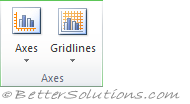 |
Axes - (Moved in 2013). Drop-Down. The drop-down contains the commands: Primary Horizontal Axis, Primary Vertical Axis, None, Show Left to Right Axis, Show Axis without Labeling, Show Right to Left Axis, Show Default Axis, Show Axis in Thousands, Show Axis in Millions, Show Axis in Billiions, Show Axis with Log Scale, More Primary Axis Options.
Gridlines - (Moved in 2013). Drop-Down. The drop-down contains the commands: Primary Horizontal Gridlines, Primary Vertical Gridlines, None, Major Gridlines, Minor Gridlines, Major & Minor Gridlines and More Primary Gridline Options.
Background
In 2013 all these commands have been removed.
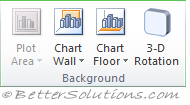 |
Plot Area - (Removed in 2013). Drop-Down. Only applicable to 2D charts. The drop-down contains the commands: None, Show Plot Area and More Plot Area Options.
Chart Wall - (Removed in 2013). Drop-Down. Only applicable to 3D charts. This drop-down contains the commands: None, Show Chart Wall and More Wall Options.
Chart Floor - (Removed in 2013). Drop-Down. Only applicable to 3D charts. This drop-down contains the commands: None, Show Chart Floor and More Wall Options.
3-D Rotation - (Removed in 2013). Only applicable to 3D charts. Displays the Format Chart Area dialog box, 3D Rotation tab.
Analysis
In 2013 all these commands can be found on the "Add Chart Element" drop-down on the Design Tab.
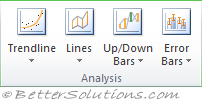 |
Trendline - (Moved in 2013). Drop-Down. The drop-down contains the commands: None, Linear Trendline, Exponential Trendline, Linear Forecast Trendline, Two Period Moving Average and More Trendline Options. The More Trendline Options displays the Format Trendline dialog box. (Chart menu)
Lines - (Moved in 2013). Drop-Down. Only applicable to Line charts. The drop-down contains the commands: None, [Drop Lines] and [High-Low Lines].
Up/Down Bars - (Moved in 2013). Drop-Down. Only applicable to Line Charts. This drop-down contains the commands: None, Up/Down Bars and More Up/Down Bars Options.
Error Bars - (Moved in 2013). Drop-Down. The drop-down contains the commands: None, Error Bars with Standard Error, Error Bars with Percentage, Error Bars with Standard Deviation and More Error Bars Options.
Properties
In 2013 you can use the Name Box for the same purpose.
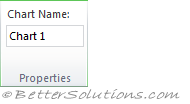 |
Chart Name - (Removed in 2013). Provides a descriptive name for the chart. This defaults to "Chart 1".
© 2025 Better Solutions Limited. All Rights Reserved. © 2025 Better Solutions Limited TopPrevNext